click read more to continue...
Avira AntiVir Personal - Free Antivirus Description
Here are some key features of "Avira AntiVir Personal - Free Antivirus":
· AntiVir protection against viruses, worms and Trojans AntiDialer protection against expensive dialers
· AntiRootkit protection against hidden rootkits
· Faster Scanning up to 20% faster
· AntiPhishing protection against phishing
· AntiSpyware protection against spyware and adware NetbookSupport for laptops with low resolution
· QuickRemoval eliminates viruses at the push of a button
Requirements:
· At least 100 MB of free hard disk memory space (more if using Quarantine for temporary storage)
· At least 192 MB RAM under Windows 2000/XP
· At least 512 MB RAM under Windows Vista
· For the installation of Avira AntiVir Personal: Administrator rights
· For all installations: Windows Internet Explorer 6.0 or higher
Limitations:
· Not for Commercial or Business use
· Nag screen
What's New in This Release: [ read full changelog ]
New Gui:
· Avira AntiVir, version 10 will be released with a new graphical user interface that features a completely new set of icons as well as a new 3D navigation bar and a continuous background picture.
· The new user interface keeps the proven elements of the old interface and the customer does not need to get into a new interface. However, the new icon set and the other new elements make it much easier for the customer to find his way around the program.
Avira AntiVir ProActiv :
· Avira AntiVir, version 10 is now equipped with a brand new host-based intrusion prevention system called Avira AntiVir ProActiv. AntiVir ProActiv constantly monitors the behaviour of the system in real-time and looks for unusual events.
· An integrated rule-system is able to decide proactively if a certain event (or a combination of events) indicates that the system is currently under attack from a new or unknown malware.
· If a rule matches the user is then able to decide what to do with this ...
Users are advised to pay attention while installing this ad-suported application:
· Offers to download or install software or components (Ask Toolbar) that the program does not require to fully function
· Offers to change the default search engine for web browsers installed in the system
· Displays ad banners or other types of advertising material during its runtime
AVIRA Removal Tool 3.0.1.17
Avira Removal Tool is an anti-virus freeware that detects and eliminates Worm/Sober.J, Worm/Sober.P, Worm/Sober.Y and Worm/Stanit.A worms. Protect your system from such threats, with the help of this simple program.
There is no installation process to worry about when it comes to the Avira Removal Tool. Simply download the executable file, run it, and start scanning. It is a single window with a quick description of the software.
When we started scanning ourselves, the software thoroughly checked out our systems for the already mentioned dangerous worms, and the entire process took a very long time – about 2 seconds (seriously).
The purpose of Avira Removal Tool is to kill the active process of any malicious activity found on an operating system, but it also has a simple repairing function - to fix infected files that were not too affected by the worms.
In addition, as some viruses are more intelligent than others (as in “stealthy”), most anti-virus software can not remove absolutely everything, and that is why Avira Removal Tool aimed to detect non viral files and to remove them from the computer system (including from registry files).
If your precious computer has become the victim of a stubborn worm that doesn't seem to quit, then try Avira Removal Tool. It is a much safer option than facing the risk of damaging or losing all your private information.

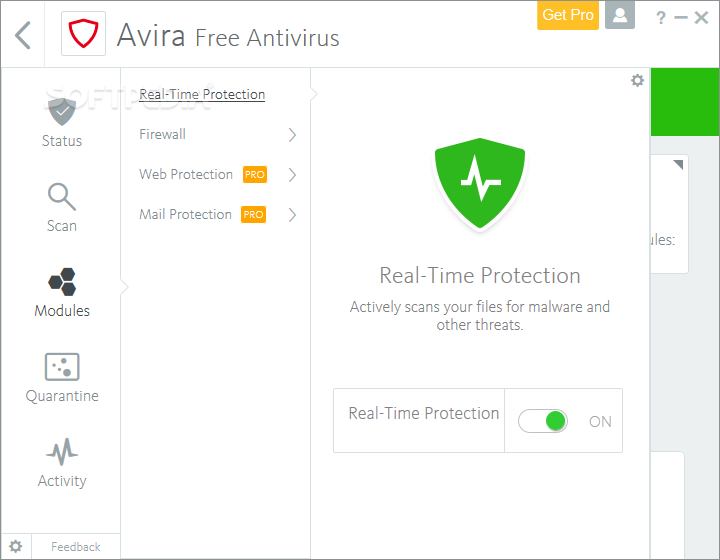


No comments:
Post a Comment